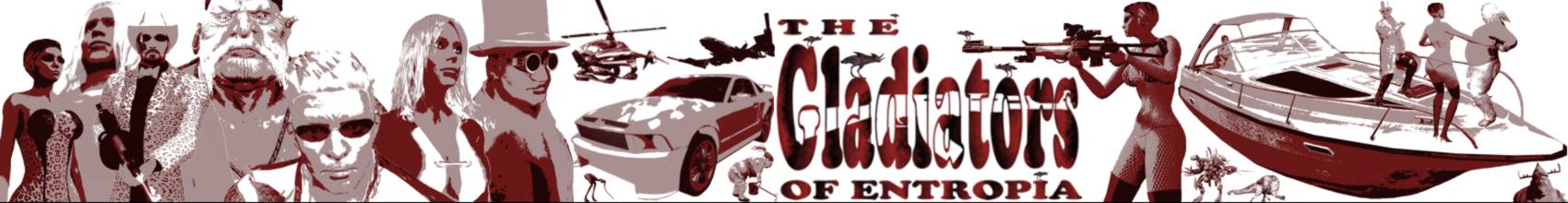Equipment
--------------------------------------------------------------------------------
Weapons, ammunition, weapon accessories, armor, first aid. These are just some of the tools of the hunter’s trade.
Weapons
New Arrival to beginner-level ranged and melee weapons can be bought from the Trade Terminals. More advanced weapons can be manufactured, looted, or obtained from other colonists, either directly or through the Auction or Shops.
To equip a weapon, right click the weapon’s icon in your inventory and choose Equip from the context menu. To use a weapon, simply press the left mouse button while in Aim Mode.
Ammunition
Ranged weapons like cannons, carbines, pistols and rifles require ammunition, which is obtained from the Trade Terminal. To find out which type of ammunition your weapon requires, right click the weapon in your Inventory and open the Item Info panel. The panel displays complete operational stats for the weapon, including its ammunition type.
Reloading is performed automatically. However, different weapons have different reload times. The reload process is indicated by the small blue Reload Bar, located in the lower center area of your on-screen HUD.
The current ammunition level is also displayed next to the Reload Bar. Different weapons consume different amounts of ammunition, so keep an eye on your ammunition levels.
Weapon Accessories
Weapon accessories include amplifiers, scopes and laser sights. They serve to improve the performance of weapons. Weapon accessories can be manufactured, looted, or obtained from other colonists, either in direct trade or through the Auction or Shops.
In your Inventory, drag and hover a weapon accessory over the icon of the weapon you want to enhance. If the corners of the weapon icon turn green, it's a valid attachment. Release the mouse button. The weapon part is now attached to your weapon.
To separate an attachment, access the weapon's context menu and left-click 'Detach Attachments'. The attachment will be separated from the weapon.
Armor
If you attack a creature, it is very likely that it will fight back. If a creature hits you, you will take damage and lose health. Armor pieces absorb some or all of the incoming damage when hit on the protected body part.
Beginner-level armor is available for purchase from the Trade Terminal. More advanced armor can be crafted or obtained when hunting or from other colonists. Keep an eye on your health indicator when hunting!
First Aid Pack
The Health Bar displays your avatar name and current health status. It is located in the lower right corner of your HUD.
Health restores itself slowly over time, but you can restore it faster by using a first aid pack. When necessary, equip your first aid pack and operate it to replenish your health. Operate the first aid kit by left-clicking in aim mode.
First aid can also be administered on other colonists. Simply equip the first aid pack, aim it at your friend, and operate it.
A beginner-level first aid pack is available for purchase from the Trade Terminal. Advanced medical equipment can be obtained from other colonists, either in direct trade or through the Auction or Shops.
Loot
Once you've successfully hunted your prey, you will want to find out if there is anything valuable that you can loot from it.
To loot a creature in Cursor Mode, right-click the dead creature and choose 'Loot' from the interaction menu. To loot a creature in Aim Mode, simply right-click the dead creature.
When loot has been found, a loot window will appear, displaying the creature’s loot. The loot is automatically transferred to your inventory. Simply click ‘Close’ in the loot window when you’ve finished inspecting it.
Looted Resources
Hunt in Teams
In order to tackle some of the most dangerous creatures, colonists often form hunting teams.
To begin setting up a team click the Team Icon in the Action Library (Default: Y). The Team Settings Panel will allow you to configure your team and the team's loot distribution rules. A team may have up to twelve members. While it is possible to have a one-man team, loot cannot be acquired under such circumstances. The team must have at least two members for looting to work.
Once your team has been set up, just right click on any other avatar and select Avatar -> Team Invite from the interaction menu. When the team leader quits the team, the team is automatically disbanded.
Team Looting Rules
When a team leader creates a team, a set of team loot rules are chosen that determine how team loot is distributed between the team members. The various loot distribution rules are:
Contribution: Share Loot - based on the relative damage inflicted by each team member.
Looter Takes All - The team member that loots a dead creature always receives all items found. When looting another participant, the loot is given to the team member that inflicted the most damage.
Disbanding a Team
If you are alone in your team, you must remember to disband it before you go hunting. If you are alone in a team you will not be able to get any loot.
The team settings panel can also be accessed by, while in Cursor Mode, right-clicking, and selecting System -> Team in the context menu.