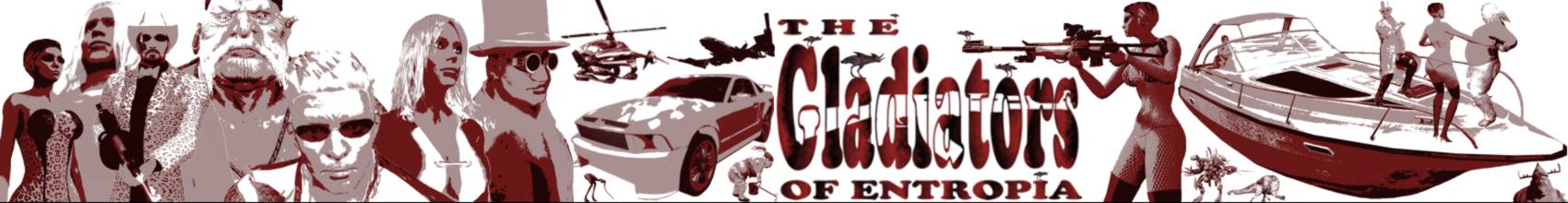Camera and Control IntroductionGeneral Presentation - Dennis AntonssonMy name is Dennis Antonsson and I am currently the Product Owner for the Entropia Universe Platform. I have been with MindArk for about 9 years, following my education in Game Design and Computer Science. I started out in Quality Assurance at MindArk and then moved on to Game Design and later became a Producer which was my role for about 1.5 years. In late 2018, I was the assigned the position of Product Owner for Entropia Universe, which means that I am the primary person responsible for the project, coordinating the efforts of the design, balancing, art and development teams.
BackgroundFor some time the MindArk team has felt that the existing camera and control system results in confusion for many new participants, along with frustration and unnecessary limitations for many current and veteran participants.
Several existing features (for example, Next Target and switching between camera modes) have issues with consistency and undesired side effects on other features or systems.
The current state of the camera and control system also imposes limits on many of our design ideas and the impacts the implementation of desired new features.
A few months ago, in October, MindArk hosted a workshop at its offices in Gothenburg for 8 members of the community to test drive an early version of the new camera system and provide feedback.
GoalsOur overhaul of the camera and control system, focused on several important goals:
- Simplify and streamline the system by minimizing the number of controls and Action Library items required for the most common usage scenarios.
- More closely integrate the existing cursor and aim mode systems.
- Create a default control system that is familiar for new participants who are accustomed to “standard” layouts encountered in other popular games.
- Offer customization and key mapping for all new features and Actions, where possible.
- Retain as many existing camera and control modes and features as practical: First-person mode, aim mode, third-person mode, keyboard shortcuts, etc.
Changes and New ActionsLock Target (TAB key by default)Next Target has been replaced by a new Action called Lock Target. The functionality of this Action is identical to using the left mouse button to click on a target. Priority selection among multiple potential targets depends on the direction of the camera center (targeting reticule in Aim Mode) and relative proximity. Repeating this Action with a short time frame will cycle through available targets. Lock Target does not target avatars.
Interact (F key by default, or RMB in cursor mode)Interact is a context-sensitive Action performed on the currently selected target. If the current target is a vehicle, Interact will cause your avatar to enter the vehicle. If the target is a fruit on the ground, your avatar will pick it up. If the target is a creature, your avatar will move to interaction range and enable Auto Use Tool if possible. Holding the Interaction key for a couple of seconds will open a context menu for targets with valid secondary actions available.
Camera Transition (C key by default)Alternate the current camera mode from first- or third-person. Holding the Camera Transition key for a couple of seconds will enable Personal Camera mode (see below).
Abort/Deselect (ESC key by default)Aborts the currently selected action or tool, depending on current state.
Ready and Relaxed mode are used much more in the new system, and it is made clear when an avatar is in one of those modes. Run speed is higher while in Relaxed Mode (i.e. with no items equipped).
Upon launch, the new camera and control system will use the new default settings. However, all previously existing key bindings have been saved for reference in a text file in the directory where Entropia Universe is installed. We recommend that everyone try out the new default settings to get a proper feel for the new system and features, and then customize later.
Default Actions and Key MappingsKey - CommandW - Move forward
S - Move backward/Towards camera
A - Move Left/Strafe Left
D - Move Right/Strafe Left
Space - Jump
Alt - Switch Aim/Cursor mode
E - Auto use tool
R - Ready/Relax tool
TAB - Select Target/Deselect Target
F - Do prefered action
F Hold - Open context menu
Mouse Wheel - Zoom in when in “Ready” (to scope if available)
Z - Toggle Scope (when available)
C - Camera Swap
C Hold - Activate Photo Camera
1,2, 3 etc - Switch tools on action bar
Middle Mouse Hold - Rotate camera
Q - Auto run
Mouse 4 - Auto run
Left+Right Mouse - Move in cameras direction
ESC - Aborts auto use tool and then selected target
Aim ModeLeft Mouse - Use tool
Right Mouse - Interact/prefered Action
Cursor ModeLeft mouse - Select target or interact/use tool on an already selected target
Right Mouse - Interact/prefered action or open context menu
Right Mouse Hold - Rotate camera/Open context menu if mouse not moving
Other changes
- Slope run speed penalty has been removed. Avatars cannot traverse slopes higher than 60 degrees.
- Double clicking a target now performs the preferred action rather than defaulting to the Item Info action.
- Removed the ability to drag out status bars. This feature caused many unintended issues and problems, and is no longer needed.
- Improved target outlines for increased visibility.
- Improved mouseover information for targets.
- Hit confirmation feedback on targets.
- Visual indication when a target is in range.
- Terminal interfaces now automatically close when an avatar walks away beyond a certain distance.
- Added a new Photo Camera mode, a detached-view follow camera fully controllable with the WASD and arrow keys. Field of View can be adjusted using the Z key + scroll.
***These notes are not yet finalized. Full details will be published in the Version Update release notes.***