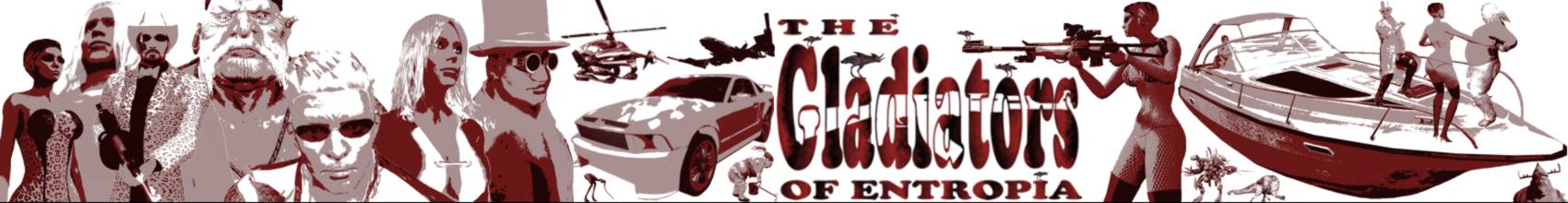RequirementsBefore going up to space, make sure and double-check you are 100% free of lootables (everything in "Materials" and "Mined Resources" tab in your inventory MUST BE PUT TO STORAGE!). This includes such items in any vehicle trunk in your inventory, storage boxes, etc. !!"Compact" your lootable inventory tabs to make sure there is not something hiding down below you forgot to put to storage!NEVER BRING SHRAPNEL TO SPACE, CONVERT IT TO UNI BEFORE YOU GO UP!IF YOU BROUGHT LOOTABLES AND ARE CAUGHT, DON'T WHINE. YOU KNEW THE RULES OF THE GAME!PIRATES CAN ALSO BRING DOWN MOTHERSHIPS, DON'T THINK YOU ARE SAFE JUST BECAUSE YOU ARE ON A CAPITAL SHIP!!!Make a habit of double checking. When you entered space you are in the safe zone, double check your belongings again there (you can safely fly to the station and tp down if you noticed you made a mistake). Also make sure you have enough oil in your vehicle to at least go back to planet again. TPing down from the station costs 7 PED fee, so if you don't have either, might get trapped on the station.
20 PED oil should be enough to get you from Caly to Toulan and back, so consider that as the minimum amount you should bring.
Also you MUST have some welding wire and a repair kit on you (wire cannot be looted since it sits in "tools" section), to be able to fix your craft when the unspeakable did happen regardless of all precautions...
Bringing a space space thruster might be a good idea too, just in case you just arrived on Next Island and find out your thruster just broke...

(you can always buy stuff from foreign auction but it costs extra delivery fee and time if you don't want to pay for express delivery)
Some tipsIf you are uncomfortable with the idea of lootable pvp in space, you can also pay for a warp. If you want to be 100% sure, take a flight or warp on a capital ship where you can log off in safe zone before flying/warping and only log back in when the ship arrived safely again. Maybe have a trusted person online during the whole flight if you're really paranoid...
Once you attached a space thruster to your space-going craft, you can just hop in and fly all the way up to the sky to enter space. This goes faster from a tp at high altitude like Athena on Calypso or Sky Labs on Cyrene.
When you enter space, you will pop up in the safe zone surrounding the planetary station. Other vessels will probably be around you, like other small craft and capital ships; or just nothing if it's a less popular location.
- NEVER talk in local or force channel in space! Play deaf, dumb and dead. The void has eyes and ears, and they are hostile in worst case. Let the pirates taunt all they want, they are not worth a response.
- If you are alone in your vessel, change to co-pilot seat so you don't burn oil while scouting.
- Wait for all the other vessels to finish loading and show their designation triangles.
- Friendly vessels have blue triangles, unfriendly ones are red. Mobs have yellow triangles.
- Do not be fooled by the color of the triangle. The Karma is attached to the ship as well so some noob might be sitting in that almost dead cheap used quad.
- Pirates usually change to co-pilot seat while they are lurking for prey; that way their quads show a blue triangle too.Every quad you see in the station zone that does not move is potential danger and very likely some scum waiting for a victim. They like to stay close to the station so their quad is hidden from direct sight in one direction and start only when they notice movement.
Thus the rule is: NEVER RUSH OUT OF SAFE ZONE WITHOUT PROPERLY CHECKING YOUR SURROUNDINGS!
Move around a bit. Most pirates are not very patient, if you pretend you're flying off they will try to go after you, and voila you now see the true color on them. Stop before reaching the lootable zone, making sure you are not pushed out while being afk.
If you accidentially crossed the border into lootable, stop short and pretend you're still in the safe zone. Going back might blow your cover, flying on will for sure.
Maybe you are lucky...
(CAVEAT need to CONFIRM there is no indicator when going into lootable; need to CONFIRM there is an indicator when coming back from lootable, like on planet)
If you have a passenger, this will most like mean you will be sitting for a while, burning oil. If you are sure there is nothing to be looted on your vessel and are in a hurry, you can let the pirate do his game and let him shoot you down. Usually they leave people in peace after one kill. If not, file a support case about being harassed, the more the merrier (including screenies).
If you do not have a passenger, or enough oil and time, sit it out.
Eventually some other hapless pilot will pop up and have the fucker on his tail, that is your chance to dash off in the opposite direction (when they are away far enough).
BUT BEWAREThey are not as dumb as you might think. Sometimes they pretend to fly off, while their fellow scumbag is lurking near the exit of the station already, or somewhere else, and when you think you're safe and fly out, will come for you.
They might set up fake combat to fool you, and other tricks.
Be patient and don't fall for the first looks of peace then you should be safe.
....
More to be added on request maybe.