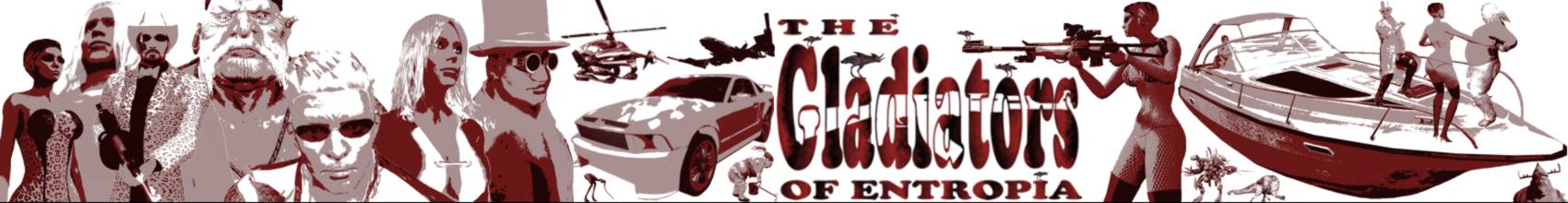Entropia Universe 11.9.0 Release Notes
New Features
Client Loader
• You can now prioritize planet download order in the Client Loader:
• Click the Tools button to open the Tools window.
• Select the Dynamic Content tab. Follow the instructions there to set desired settings.
• The web page displayed in the Client Loader will reflect the planetary system you are located on when you log out.
Dynamic Content Download
Included download on demand for terrain textures. This feature will be used the next time you download new terrain objects.
We have decreased the amount of data needed to be downloaded before you can enter a planet. This will have a larger effect for new participants, but will also affect current participants.
Grace Period
We have implemented a grace period after logging in or teleporting. During this time you do not attract mobs and cannot be damaged by them or other participants. The grace period is stopped after 45 seconds or if you move, use a tool, equip a garment or a tool.
This period is visualized with an effect.
If you are trying to damage a participant who is in this grace period you will trigger the damage text Unreachable and a chat message that this participant cannot be damaged right now.
Mining
• Mining claims are displayed on the radar. This icon also indicates if the claim is at your level, above you or below you.
• Added Reach All Mining Claims action. With this you can reach claims that are located at inaccessible locations:
• You can only summon claims if you are located where mining is allowed.
• Summoning a claim takes 30 seconds and during this your movement is locked.
• The mining deed displays the claim's vertical placement.
• To avoid unreachable claims, mining is disabled when your attempted survey placing differs too much from your placement.
Miscellaneous
Vehicles can now be added to the keymap or the desktop. When used, they trigger the spawn vehicle action. These icon shortcuts will be disabled when the vehicle is spawned.
Added loot sprinkle effect on corpses lootable by you.
Improved creatures AI in general. Also activated special AI behavior on the Feffoids.
Future Features - Implemented but not Activated
This category includes information on new features and systems that MindArk has included in the platform with this release. This means that our Planet Partners now can choose to include the following features on their planets:
Added functions for caves; possible to enable spawning of creatures and mining claims in caves.
Special AI behavior on creatures can be set.
Improvements and Fixed Issues
Client Loader
During planet content download, the information will now state which planet you are downloading, not just "planet content", as before.
MindForce
Improved accuracy when MindForce teleporting.
In Item Info for teleport chips, instead of displaying the efficiency, the accuracy is displayed in percentage. For example: Accuracy: 65%/234m.
Mining
Added chat message for when you are within an area that does not permit mining.
If the mining size and type is unknown the deed now also displays unknown for size and type. Once the excavation is started and the deed's Item Info reopened, the Item Info is updated with values for size and type.
Miscellaneous
Improved client stability.
Improved how objects fade in and out.
Fixed client crashes caused by some items.
Added a one-minute cool-down period after spawning vehicles.
Fixed autostacking when at least one full stack exists in Inventory.
Changed behaviour: When steering a vehicles while holding down both left and right mouse button the vehicle will move towards look target. In addition, this feature no longer cancels auto move when released.
Tool tips have a nicer look.
Tool tips are now visible in the Login UI.
Improved error information when failing to connect to the Internet or the download servers are offline.
Latitude and longitude on radar now corresponds to those Map values.
You can now target any object even if it is behind the notification UI.
You now have to confirm ignoring another participant's request.
Fixed issue where changed resolution could result in faulty placed log in screen.
Fixed issue with being thrown out of vehicle when entering a zone that does not allow vehicles.
After teleporting to another planet, the radar now shows the correct planet.
Land Grab and Events
• Main fort gate no longer blocks targeting when destroyed.
• Now, the Main Chat only displays the points that you got, not all other teams' and avatars' points.
• Lowered force points received when destroying fort turrets from three to one.
• Increase force field shields from 500 to 750.
• Land Grab: Changing density and maturity settings in the fertilizer terminal of Land Grab areas now works correctly.
• Added Autobalance Forces option when creating a Fort Event. By default, the option is enabled. It balances on maximum health and number of participants.
• Land Grab: Teleporting rules within Land Grab Area during battle:
• Landgrab fort battle: Only defenders can teleport into and spawn vehicles in fort area.
• Landgrab marker battle: No one can teleport into or spawn vehicles in fort area.
• Land Grab: Vehicle spawning rules during Land Grab:
• During the fort battle, only the defenders can spawn vehicles within the land are fort zone.
• During the battle of the Claim Marker, vehicles can no longer be spawned within the land area fort zone.