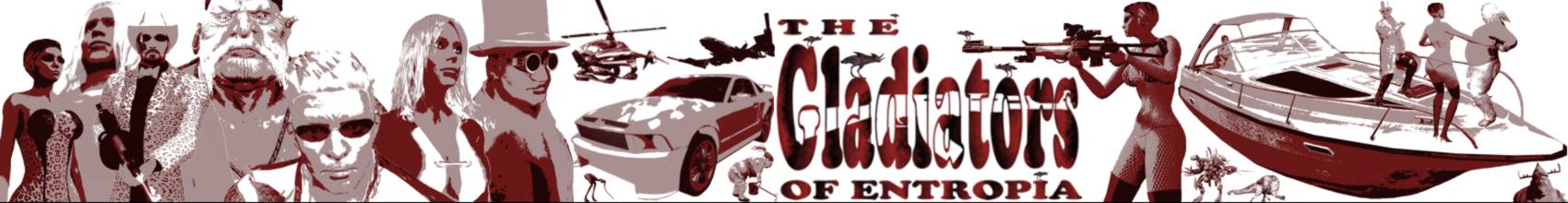Entropia Universe 11.5.0 Release Notes
If you have issues not mentioned in the Release Notes, please contact your Planet Support.
New Features
Vehicles
Entropia Universe engineers are working hard which has now resulted in three new vehicles: tank, combat boat, helicopter.
Tank - Megingjord
In Norse mythology Megingjord is Tor's belt. When worn, the belt is said to double Tor's godly strength.
Feeling unprotected in a car? Why not use a heavy tank instead? The thick armor and heavy arms on this vehicle are superior to other vehicles!
Combat boat - Naglfar
In Norse mythology Naglfar is a boat made entrirely from nails.
Do you want to become the ruler of the sea? Acquire a patrol boat and protect a district or just keep disturbing joyriders away.
Helicopter - Gungnir
In Norse mythology Gungnir is Oden's magical spear that always hits its mark and always kills.
Gather several of your friends in a helicopter and take off. Make sure to have weapons attached, especially if you plan on flying over PvP areas.
Vehicle Weapons
Vehicle weapon attachments are introduced. They can only be attached to a vehicle before it is spawned. These weapons do not deteriorate when used, but when the vehicle is hit. Vehicles can also be armed using mountable weapons that can only be mounted when seated in the weapon station. Mountable weapons deteriorates when used.
Note: Attaching weapons to vehicles need to be done before spawning them.
•Mounted weapons have a weapon camera mode.
•The helicopter and the combat boat can be armed with both mountable and attachable weapons.
•The VTOL can be armed with attachable weapons.
•The tank can be armed with an attachable weapon that can have a mountable weapon.
•As previously, the current cars can be armed with mountable weapons.
•The vehicle weapons can be fitted to a vehicle with a valid slot for that weapon. The new ones are named:
◦Megingjord Turret Mk1 (L)
◦Helicopter MMB AS-41 (L)
◦Naglfar Anti Air Cannon Mk1 (L)
◦Naglfar Turret Mk1 (L)
◦VTOL MMB AS-35 (L)
◦Fire Of Hel (L)
◦Heavy Porcupine HMAP-52 (L)
Vehicle Commissioning
From today vehicles do not need commissioning; you no longer need to find a commissioning terminal before spawning a new vehicle. They are good to go at once - when you have added fuel, that is.
Miscellaneous Vehicle Improvements
•In the VTOL and the cars Valkyrie, Brünnhilde and Saehrimnir you now have a dashboard that, for example, shows the SI, petrol level and speed. The VTOL has some additional displays, such as altitude.
•Added Previous seat action.
•Message box when refueling now includes more information, such as fuel amount and value as well as vehicle name.
•You can only add fuel to the vehicle you have spawned.
•Added notification when you are added or removed from a vehicle guest list.
•When your in a vehicle and someone enters or exits, you will receive a notification of this.
•When placing a vehicle in world, it will be placed in the same direction as the avatar spawning the vehicle.
•Removed metal bar in VTOL driver view.
•Added two warning messages when the vehicle is low on fuel; the first around 5 minutes before the vehicle runs out of fuel and the second one around 1 minute before the vehicle runs out of fuel.
•Vehicles does no longer collide with placed items, such as oil barrels.
•When you log on now, you are always placed at ground level.
•Vehicles cannot be spawned on each other.
Miscellaneous New Features
•Hyperlinks available in the Main and Private chat window:
◦Avatar name which requests Private chat with that avatar.
◦In-world position (see more information in the bullet below).
•Implemented feature to send your in-world position to the chat and the receiver can click on the position link to add a waypoint to the map to find sent position. This works in both Main and Private chat. Position is sent by writing /pos in the chat. The waypoints are limited to 10 at a time and they are active for as long as you are logged in. The marker is yellow.
◦Added function to remove these waypoints. In the Map UI, right click on desired waypoint and click Remove Waypoint in the context menu.
•Implemented over-the-shoulder view when in third person view. Enable it through the Switch OTS action.
•Privacy section is added in Options UI.
•When you enter a City, Land Area or PvP Zone you will receive a notification on-screen.
Improvements and Fixed Issues
Banking
•Added Ukash possibilities for Switzerland.
•Changed withdrawal description to "Bank Withdrawal" in transaction history.
Client Loader
•Added progress information when downloading dynamic content .
•Changed options in the Client Loader are now saved when doing a Repair.
Miscellaneous
•Hovercraft vehicle lights repaired.
•When avatar in vehicle uses rotate actions the vehicle is now rotated.
•Creature kills for quests are counted for the avatar doing the most damage instead of the one doing the killing shot.
•To be able to sell vehicles to the Trade Terminal, the fuel needs to be extracted first using the action Extract Fuel. Note that only full stacks can be extracted.
•Adjusted HoF advertisement behavior when a several avatars is involved in killing a shared-loot creature; shared loots will be displayed as team HOFs in the HoF UI. Each avatar that has done some damage to the creature will receive the HoF effect.
•It is now possible to sync your Gold Card from the log in screen.
•Fixed issue where items could not be placed on the floor within certain buildings.
•Shopkeeper can not be equipped with a mounted weapon.
Social Media
•Corrected limit behavior. The user-selected limit applies for all HoFs: globals as well as All Time High and the 24h list.
Visual and UI
•Added context menu action Extract Fuel.
•The Share professional standings settings is moved from the Professions UI to the Options UI.
•Screen resolutions for the login screen can be higher than 1680*1050.
•On-screen Action Texts has been enlarged.
•On-screen Action Texts regarding your avatar is always displayed above HUD, in first person view as well as in third person view.
•Minor adjustments o Ticket Event UIs.
•In CharDef, f ixed so camera works for all avatar heights.
•Added hit effect for the mounted mini-gun Porcupine.
Waypoints
•When approaching a waypoint it is removed and you receive a message in the Main chat concerning this.
•New icon for the custom waypoint marker in the Map UI and the radar.
Known Issues
•In Private and Main chat, if there are several links next to each other only the first link will be highlighted.
•Some creatures have faulty animations.